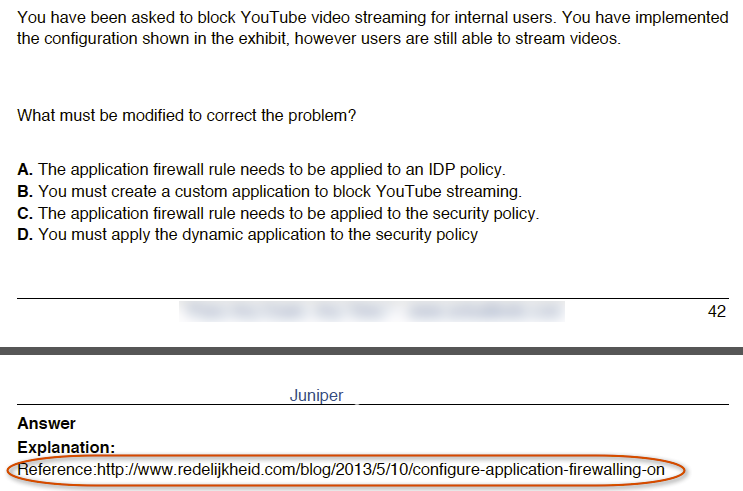When implementing a SRX IDP (Intrusion Detection and Prevention) configuration, you may want to check if everything is working properly. The 'default' templates supplied by Juniper can't be tested easily, since they protect your network from very specific attacks. Chances are small that you'll see one while you're testing.
I usually use a simple ICMP-TEST policy which will drop all ICMP traffic, and logs the event to a local file (for basic testing, but you'll want to forward these events to a syslog server).
IDP Config:
set security idp idp-policy ICMP-TEST rulebase-ips rule 1 match from-zone any
set security idp idp-policy ICMP-TEST rulebase-ips rule 1 match source-address any
set security idp idp-policy ICMP-TEST rulebase-ips rule 1 match to-zone any
set security idp idp-policy ICMP-TEST rulebase-ips rule 1 match destination-address any
set security idp idp-policy ICMP-TEST rulebase-ips rule 1 match application default
set security idp idp-policy ICMP-TEST rulebase-ips rule 1 match attacks predefined-attacks ICMP:INFO:ECHO-REPLY
set security idp idp-policy ICMP-TEST rulebase-ips rule 1 match attacks predefined-attacks ICMP:INFO:ECHO-REQUEST
set security idp idp-policy ICMP-TEST rulebase-ips rule 1 then action drop-packet
set security idp idp-policy ICMP-TEST rulebase-ips rule 1 then notification log-attacks alert
set security idp idp-policy ICMP-TEST rulebase-ips rule 1 then severity critical
set security idp active-policy ICMP-TEST
Add the IDP to the appropriate firewall rules and verify that your ICMP (ping) packets are being dropped.
Firewall rule example:
set security policies from-zone trust to-zone untrust policy trust-to-untrust then permit application-services idp
If your ICMP packets aren't being dropped while 'pinging' to Google DNS (8.8.8.8), you dit something wrong :-)
Verification of IDP functionality in Splunk.