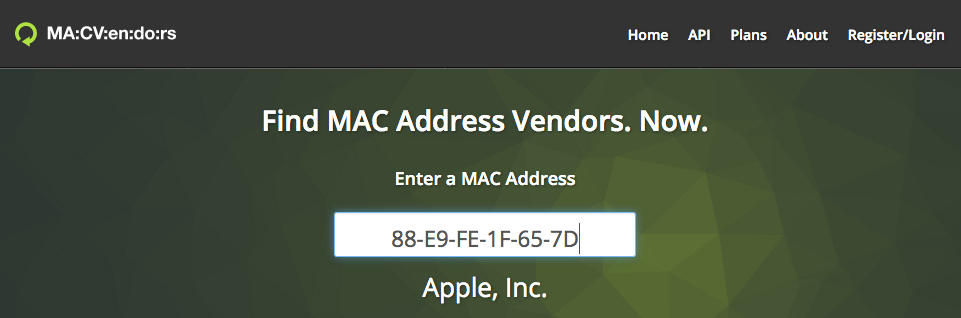For a small project I needed to validate ~1500 MAC addresses on validity and their vendor Organizational Unique Identifier id (OUI). So a bit of Python scripting was in order.
I used a regular expression for basic MAC address validation, and the netaddr module to check the OUI of the MAC Address. A simple example of the code is shown below
#!/usr/bin/env python3
import netaddr as na
import re
_mac = '88-E9-FE-1F-65-7D'
if re.match('[0-9a-f]{2}([-:]?)[0-9a-f]{2}(\\1[0-9a-f]{2}){4}$', _mac.lower()):
print(f'{_mac} - {na.EUI(_mac).oui.registration().org}')Checking this MAC address online gives a normal result.
Python (or specifically netaddr) not so much, so there some work to be done. The error clearly shows that the OUI for that MAC address is not registered (in netaddr’s local database).
The problem is that the OUI ‘database’ from netaddr is (extremely) out-dated, so recently assigned OUI’s are not available, and result in Python script errors.
Unfortunatelly, the netaddr documentation doesn’t give any hint on how to update this database. Some searching on the local filesystem showed that there is a oui.txt file within the directory structure of netaddr (which in my case can be seen in the error shown above).
The latest oui.txt (~0.5MB larger than the netaddr version) can be downloaded @ IEEE (the organization were hardware vendors can request new OUI’s). The file location is: http://standards-oui.ieee.org/oui.txt.
I downloaded the file and replaced the original netaddr version. Running the code again gave no solution, since I got the same error. So back to the drawing board.
In the same directory as the oui.txt is a file called oui.idx. This file contains the decimal value of the OUI, and an offset. It turns out that the netaddr codeused this idx file to quickly skip to the actual vendor information in the oui.txt file. And since my idx file was based on the old oui.txt the vendor could still not be found.
The idx file cannot be found on the internet. It’s not something IEEE provides. It’s a file generated from the information in the oui.txt file.
Solution: In the netaddr directory where the oui.txt and oui.idx is located is a ieee.py script. Run that script, and it creates a new idx file based on the oui.txt file in that directory (as shown in the following example).
myhost:eui myname$ pwd
/Library/Frameworks/Python.framework/Versions/3.7/lib/python3.7/site-packages/netaddr/eui
myhost:eui myname$ ls -la
total 12856
drwxr-xr-x 9 myname admin 288 Jan 26 13:37 .
drwxr-xr-x 11 myname admin 352 Jan 26 13:37 ..
-rw-r--r-- 1 myname admin 24990 Jan 26 13:37 __init__.py
drwxr-xr-x 4 myname admin 128 Jan 26 13:37 __pycache__
-rw-r--r-- 1 myname admin 95467 Jan 26 13:37 iab.idx
-rw-r--r-- 1 myname admin 2453271 Jan 26 13:37 iab.txt
-rw-r--r-- 1 myname admin 9500 Jan 26 13:37 ieee.py
-rw-r--r-- 1 myname admin 419098 Jan 26 13:37 oui.idx
-rw-r--r-- 1 myname admin 3566144 Jan 26 13:37 oui.txt
myhost:eui myname$ curl http://standards-oui.ieee.org/oui.txt --output oui.txt
% Total % Received % Xferd Average Speed Time Time Time Current
Dload Upload Total Spent Left Speed
100 4039k 100 4039k 0 0 370k 0 0:00:10 0:00:10 --:--:-- 437k
myhost:eui myname$ python3 ieee.py
myhost:eui myname$ ls -la
total 14336
drwxr-xr-x 9 myname admin 288 Jan 26 13:37 .
drwxr-xr-x 11 myname admin 352 Jan 26 13:37 ..
-rw-r--r-- 1 myname admin 24990 Jan 26 13:37 __init__.py
drwxr-xr-x 4 myname admin 128 Jan 26 13:37 __pycache__
-rw-r--r-- 1 myname admin 95467 May 10 12:14 iab.idx
-rw-r--r-- 1 myname admin 2453271 Jan 26 13:37 iab.txt
-rw-r--r-- 1 myname admin 9500 Jan 26 13:37 ieee.py
-rw-r--r-- 1 myname admin 485973 May 10 12:14 oui.idx
-rw-r--r-- 1 myname admin 4136058 May 10 12:14 oui.txt
myhost:eui myname$ After that the output of my script was the following:
/usr/local/bin/python3.7 /Volumes/Python_Scripts/test.py 88-E9-FE-1F-65-7D - Apple, Inc. Process finished with exit code 0