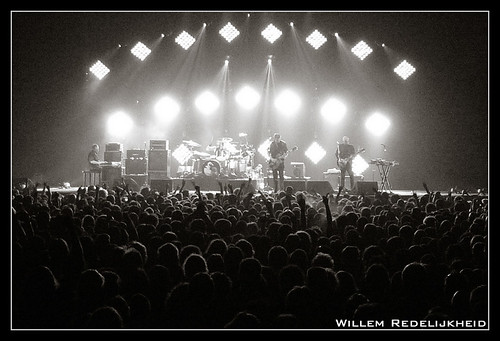I was in the market for a hand-strap. Nikon offers a AH-4 hand-strap for their cameras, but that accessory is over $70 USD. Not something you buy without knowing if it 'suits' you. Sure, I could get the official AH-4, and find out after a couple of days that it's not my cup of tea. Chances are slim that the store will get it back with a full refund, since it's used.
I was in the market for a hand-strap. Nikon offers a AH-4 hand-strap for their cameras, but that accessory is over $70 USD. Not something you buy without knowing if it 'suits' you. Sure, I could get the official AH-4, and find out after a couple of days that it's not my cup of tea. Chances are slim that the store will get it back with a full refund, since it's used.
So I started to look around for a cheaper option, and I found one (well, several) on eBay. This Nikon Hand-Strap II is supposed to be official in/from Korea, but even the Korean Nikon website only shows the original AH-4. So it's a (cheap) knock-off, but that didn't keep me from getting one.
We've been experimenting with with the use of user certificates for VPN access to the lab. Issuing, and using them isn't the problem. The problem is that there's no way of enforcing a password on the use of the private key. You can use private key protection on the certificate template, but that still doesn't enforce a password requirement. The user still has the option to choosing for the notification instead of a password.
 Certificate Template - Request Handling OptionsThere's an option to enforce a password, but that's system wide for the Microsoft Cryptographic Service Provider, and we don't want to enforce passwords for ALL certificates. We just want to enforce passwords for this specific template.
Certificate Template - Request Handling OptionsThere's an option to enforce a password, but that's system wide for the Microsoft Cryptographic Service Provider, and we don't want to enforce passwords for ALL certificates. We just want to enforce passwords for this specific template.
Going on holiday is fun, but it's also a time of concessions on several levels. Especially if you can't bring every lens you own or (in theory) might need. Since the awesome Nikon 5-500mm f/1.8G VR ED N (small, <€1000, <1kg) isn't widely available. This means deciding what to bring in your camera bag.
In my case, I wanted to experiment with primes during my holiday. this also means that you have to use the foot-zoom, and on several occasions that won't work because of certain limitation (walls, buildings, ravines, etc.). In those cases you have 3 options;
- Don't make the photo
- Make a photo, but know immediately that it will end in /dev/null when you get home (a just-for-the-record photo).
- Improvise
So as you might have guessed, I ran into such a situation in Toledo, Spain. They have this great cathedral in the middle of an old town with narrow streets. You need a ultra-wide angle lens for almost anything there.
 My area of expertise in the professional world is Network Security. This includes protecting network from intrusions, but also delivering reports about the network status. For the latter we use SIEM(like) environments like the Cisco CS-MARS and the Juniper STRM.
My area of expertise in the professional world is Network Security. This includes protecting network from intrusions, but also delivering reports about the network status. For the latter we use SIEM(like) environments like the Cisco CS-MARS and the Juniper STRM.
The 'problem' with these devices is that they are great in reporting incidents and creating awesome reports about everything, but they lack the functionality to do some serious investigating.
I have several customers with a SIEM, and most of them still use (Linux) commandline tools like awk, grep, etc. these tools work, but you need to scrape everything together yourself, and building queries can be quite challenging. This is where Splunk> comes in.
Ever since I've been playing with my Mac mini with OS X server 10.6.4 I have had on-and-off problems in the authentication/Open Directory area.
- Some accounts authenticate really quick, while others take minutes to authenticate.
- Accessing the Open Directory through the Workgroup Manager is as slow as a slow boat to China. Changing users (just by selecting them) takes another boat along the Pacific.
So it was time to start digging into the phenomenon called 'Open Directory'.
The manual from Apple isn't much help in troubleshooting a slow Open Directory, so it was time to search the interwebs and start experimenting. If it didn't work, I can always reinstall the entire server from scratch.